Samsung TV Recording issues – Series Record doesn’t work
<<Poll at the bottom of this thread, have your say>>
TV Model Series 5 51inch (PS51E550D) http://www.samsung.com/au/support/model/PS51E550D1MXXY
When using series record it often doesn’t record.
If the unit is on it displays “Unable to record because the scheduled time and programme time do not match“.
If the program set to record doesn’t change its scheduled time(e.g ABC) it seems to record ok, however if the time has been updated by the network then it will almost always fail.
If the tv is off it will wake itself up to record (visible by the fact that the red power led has turned off) however it usually will not record the program it is meant to.
It also comes up with a red exclamation mark on the schedule manager screen.
Often it will not record however in schedule manager the only option is “stop recording”, when it isn’t actually recording anything.
I am running the latest firmware T-MST10PDEUC-1037.0
I have tried to contact samsung many times to explain the problem, and have had technicians replace the motherboard twice to no avail, i have also reset(see below) the tv and tried every firmware version that has been release since i bought the TV.
To reset the TV, go to MENU>>SUPPORT>>SELF DIAGNOSIS>>RESET. (Default PIN is 0-0-0-0.) The TV will automatically turn off and on. If the TV will not automatically turn on, you can manually turn the TV on. It will prompt you to set up the TV. Proceed with setting up the TV. –> This did not help anything!
This is the how the freeview guide is meant to function..
What will the Freeview EPG product offer me?
Freeview EPG product offers a 7 day on-screen program guide, easy navigation, program reminders, detailed program information and parental controls that restrict the viewing of shows. the Freeview EPG is the smartest EPG for free-to-air TV.
In addition to these great features, digital recording devices (DVRs) have the added capability of being able to record straight from the EPG to the device. DVRs have technology built-in that knows when your show starts and finishes. When you record a show, it will automatically record from the beginning to the end of the program, even if your show runs 30 minutes over! You can also watch one program and record another on a different channel simultaneously*, record all the episodes in a season using the smart‘series link’ function and, you can pause and rewind live TV.
The Freeview EPG enables you to take control of your television viewing. With so much choice across so many great channels, planning what you’re going to watch has never been easier. And the best part is, once you’ve purchased Freeview EPG product, it’s FREE!
Click here to watch a short video which shows the features and benefits of the Freeview EPG.
*Some models may not feature this function. Please check with your retailer prior to purchase.
From here http://www.freeview.com.au/faq/faq.aspx?categoryId=8
Analysis
From my troubleshooting of the problem it seems as though there is two version of the EPG data, and when a program that is scheduled to be recorded has its programme information changed, e.g. time it is due to start. The TV will get confused with the original time the show was set to start and the updated show information and not record anything as a result.
It also appears that the freeview EPG has two sources of data, and it has trouble updating correctly.
As you can see in the picture below the mini guide that pops up initially when clicking the INFO button on the remote shows the show “One tree hill” on at 11:23pm <note the current time of the TV is 10:48pm>
The screen below shows the FULL EPG by pressing the guide button. Note the same show “One tree Hill” shows it is sceduled from 11:15pm-12:15pm! <note the current time of the TV is 10:48pm>
Next shot is the mini guide again showing the show at 11:23pm
However clicking the next button on the remote to view the other shows on later and the time has changed back to 11:15pm
Then going back again on the mini guide <prev> back arrow button, the time is out of date still showing ten news at 10:30pm and One tree hill at 11:15pm.
So the initial mini guide shows the correct updated schedule information but when you load the full EPG or move forward or backwards in the mini guide it reverts back to the outdated schedule information.
Here is a video showing the issue(it demonstrates the issues with the EPG data)..
https://skydrive.live.com/redir?resid=F4A6791407D7684E!304&authkey=!AIM-2d_z808gBgo
I bought this tv because of the advertised PVR and freeview series record feature, which simply do not work correctly!
Just wondering if anyone else has experienced the same issues with a Samsung series 5 smart tv, or any samsung device with EPG and PVR functionality.
Or if you have never tried recording to a USB HDD from your samsung smart TV why not give it a try and let me know the results.
Remember the issues doesn’t occur every time, the best way to replicate it is to setup a series record on a program running on one of the commercial channels (e.g. 7,9,10) preferably after a live event or news etc as these are most likely to have run over and cause schedule changes for the following show.
There also seems to be others with a similar issue and this is with a different samsung product and in the UK!..
http://www.avforums.com/forums/pvrs/1600546-samsung-bd-e8300-bd-e8500-bd-e8900-master-thread-2.html
“Quite disapointed so far, I was hoping this unit would be good enough to replace my Windows Media Centre, but so far it falls quite short.
I spent most of last night trying to get scheduled recordings working, and had no success whatsoever. I’ve called Samsung this morning, they talked me through the same reset procedure (while on the home screen, hold down the stop button on the front of the unit for 10s plus), but this failed to resolve the error. I’ve called them back to let them know it didn’t fix it and I’m waiting for them to get back to me.
The specific issue I have is as follows:-
- Setup scheduled recording on any channel.
- About 5 mins before the recording is due to start, I get a popup saying “Scheduled Recorder Reminder” ” Change to scheduled channel to check if scheduled time has changed?” options are Yes, No and Cancel Schedule. Doesn’t matter what I select, recording fails to start.
- 5 mins after the recording should have started, I get a message “Unable to record because the scheduled time and programme time do not match”.
I’d be curious to know if anyone else is getting the same, or if anyone else is successfully getting scheduled recording, particularly on UK EPG.”

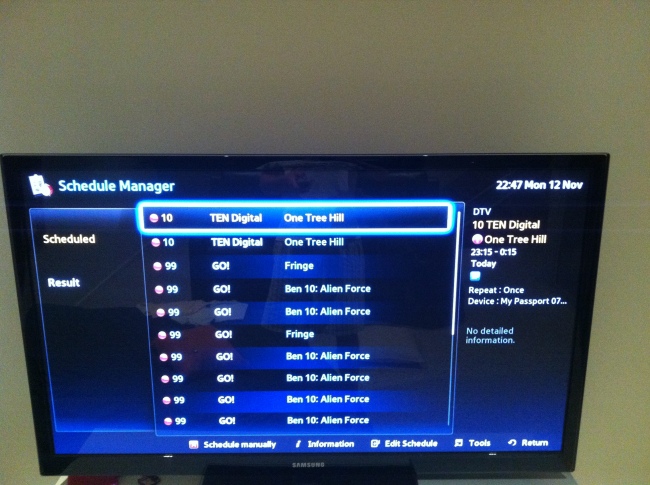






Did you ever get a resolution on this?
I have a series 6 with similar issues with scheduled recording. Series recording rarely works, and sometimes records just up to the first ad break. Normal program recording sometimes works while the TV is off, but other times fails to record, and unmarks the program as “to be recorded”. I’m getting the impression that Samsung TVs are hopelessly broken in this regard.
Experiencing exactly the same, would be keen to hear whether you’ve found a fix as tennis season is approaching!
The recording issue was never resolved, i notice some of the newer models e.g. F6400AM and F8000 don’t seem to have a freeview guide?
Possibly due to all the issues?
See here for the Samsung TV’s that support freeview..
http://www.freeview.com.au/products/default.aspx?manufacturerId=40
I’m quietly hoping that samsung will release a firmware update to support the new freeview plus that is due next year!
http://www.freeview.com.au/freeviewplus.aspx
Yes I’m having the same problems
Same issues on a F9 series. Also not possible to record one programme and timeshift another!
same here again we have a 6400 and the scheduled recording wont record even know every other recording method works. i find we have to manually adjust the times and than it will record, but as a simple scheduled recording this function fails every time.
called Samsung and they just recommended a reset but that did nothing waiting for an update i hope that will fix this problem
Same problem with mine, pretty much exactly as you have described. I’m not sure if it’s a TV/Firmware fault or a problem with the freeview information ‘broadcaster’. Another problem I have noticed is that occasionally the series record will only record the first segment of a TV show i.e. up to the 1st Ad break, not sure if that happens when the schedule has changed?
I might try the Samsung Guide option instead of the Freeview one to see if that helps…
Yep I had the record fail upto 1st Ad break also on occasion.
Recording through the samsung guide does seem to work, however there is no option to do series record, and it is a lot more manual and clunky.
If you need to edit a recording schedule or setup a recurring schedule, they all just show up as no program name which is very annoying as you need to check on guide to see which one is which etc
Plus the samsung guide is very slow when scrolling through the guide to different channels and locks up when refreshing data for chanells you have not navigated to yet.
Just bought a UE46H7000 and walked into the same problem.
AND SEEM TO HAVE SOLVED IT…..
I played with the Schedule Manager:
After I changed the Schedule Recording Start/End Time to 0 I switched off the tv (pulled to power cord).
After I switched it back on I could no longer produce to problem.
I set Schedule Recording Start/End Time to usefull values and I have not seen the problem since.
I bought a Samsung UA55HU 8500JXZK about three months ago in Hong Kong. It has exactly the same problem. I called Samsung support service. They ask me to wait for the latest firmware update.
I think Samsung is just irresponsible and not honest. They should let the consumer know about this problem when they sell the TV. I have to solve the problem by buying a TV recorder.
I have the H6400 series bought in 2014. 9 times out of 10 my recordings fail. I usually get fails because of a supposed weak signal even though I have been watching it at the time and it’s had a perfect picture as far as I could see. It always fails within the first minute. Since they are wrong about the weak signal it seems to me they should just record for the requested time whether they think they have a good signal or not. Even if reception was bad (which it isn’t) I’d rather have an hour recording that shows what the reception was like. That would be a simple fix so I guess we can be sure they’ll never do it. Ever since the purchase of this tv all things samsung are now on my banned list. Never again.